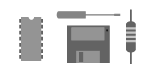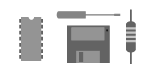A little review of our new tablets.
(My other experiences with devices like these are our Archos 70b E-readers some of which i upgraded
to CyanogenMod, my original iPhone, samsung galaxy tab 2 and android phones of friends)
At the end of 2012 Kruidvat advertized with a new tablet which had very interesting specs like a metal
case, hires screen, fast dual core CPU and bluetooth so we decided to try to get some as fast
as possible before they where sold out.
We learned from internet that they only got a few in the shops so we ordered them from their internet site.
Eventually we ordered 3 for family and friends for 160 euro a piece.
The shop calls the tablet a "Kruidvat 10.1" Pro line 2 tablet",
but according to the box it's a "Cherry mobility M-1038".
The tablet looks a lot like a yarvik xenta 10ic, which apparantly is almost the same.
Looks like the xenta is a bit more expensive, but apparantly it has a glass screen and the cherry a plastic touchscreen.
Apparantly there is no Cherry mobility factory, and apparantly Yarvik is the dutch tablet brand of the dutch sweex
company. So its probably made by another company.
And as the tablet looks very much like a Hyundai A7HD we assume the Cherry and the Yarvik's are made by Hyundai.
Even if there is no real Cherry company, Kruidvat does provide a support forum/website, and a place that
repairs tablets if there is a hardware problem.
The tablet came with a note that in case there where problems with a flickering screen there was a firmware
update to fix it, and we also got an Email with the same information.
But the tablets didn't have a flicker problem and already came with the last firmware.
The tablets came with android 4.1.1 but that also seems to be the last version they made for this tablet,
also i havn't seen newer versions for tablets that might have the same contents like the Yarvik Xenta.
I didn't try to update the firmware or install custom firmware like on my E-reader as the default
firmware seems to work fine.
The tablets arrived after only a couple of days, with a full battery and with dutch locale.
The tablets came in a nice sturdy cardboard box protected with foam with foil over the screen and in a protective bag.
We also ordered a couple of screen protection foils with them.
We tried one, but as we had no prior experience with that, that didn't went to great.
The protection foil was stuck on a thicker carrier foil, so we tried to stick the wrong piece
of foil on the screen. After that the actual foil got so dusty that it wasn't very nice.
Specs:
10.1" IPS capacitive multi touch screen 1280 x 800 pixels
dual core 1.6ghz rockchip rk3066 dual cortex a9 (armeabi-v7a)
mali-400 gpu ... supports full hd 1080p
wifi 802.11 b/g/n (no 5Ghz support)
bluetooth
microphone
2 speakers in the back
cameras 1.3 megapixel front and 2.0 megapixel back
16gb flash storage
1gb DD3 RAM
Android 4.1.1
16 gb micro SD card socket
mini usb with host cable/ mode
micro hdmi video port
headset socket
G-sensor (acceleration sensor that detects orientation)
metal case (back)
Size 250x174x10 mm
Weight 557 gram
Battery capacity 6000 mAh
(So no GPS, phone, compas or gyro .. so its more for in house use)
---- Hardware -----------------------
The device has a sort of plastic frame around the edge.
The back consists out of a metal plate which is slightly curved at the edges and embedded in the plastic frame.
The device seems very sturdy, its very thin but you can not "torque" it if you grip it.
Its made very solid, there is no effect on the screen if you push the front or the back.
There is no sound of movement when you torque the screen.
At one side of the back are three sunken rubber plugs to cover screws.
It seems to have two speakers in the back which sound reasonable.
Volume is just enough to follow youtube movies, you loose some volume because the speakers are in the back.
There are no sounds which arent supposed to be there, even if you connect it to external speakers.
A problem can be that placing the tablet in a stand can block the speaker openings, but if i place
it in a stand i use external speakers.
The microphone seems to record a bit soft, it seems to be hidden behind the on/off button.
The touchscreen seems to be of a hard plastic instead of the (gorilla) glass you would expect.
Which might make it less breakable, but easier to scratch. But i havn't really noticed any scratches.
But most of the time mine is in a stand next to a monitor so i can develop software for it.
When you press on the edges of the touch screen it seems to "flex" a little bit.
Looks like on one of the tablets one of the corners was a little "loose" you could press it down slightly further.
The device doesnt have a physical "home button" or volume buttons. They are all on the touch screen.
The screen has 2 little holes in the back, next to one is reset.
I figured the other hole was the microphone, but apparantly it is a switch for firmware upgrade.
I think i found some pictures of the inside and it looks like the microphone is behind the Power button and
the HDMI connector.
The device comes with a USB cable so you can use USB devices in host mode (USB OT G).
I tried devices like USB flash sticks and USB mice, and they worked fine.
Wifi seems sufficient .. on one tablet the range seems a little less.
When i first tried to select apps in the play store via a PC, they only seemed to appear
when i connected with one access point but not with another. But that seems to be fixed now.
Apparantly they don't make accesories for Kruidvat tablets, but a generic tablet hardcase
from marskramer works fine.
Kruidvat does sell keyboard cases for the tablets, but they are generic not cherry branded, and use the
USB port, so the connector sticks out from the edge. And you cant use the USB port for other things.
The tablet does have bluetooth, so in theory you can use it with a wireless keyboard but i didnt try that.
I have it turned on for 24/7 for almost a year now, and the power adapter doesnt get warm and still works.
The battery seems fine, even if i use it an evening at the couch it isnt empty yet.
---- Screen -----------------------
The IPS screen with its 1280 x 800 pixels is very nice.
Black is very black, not grey.
The viewing angle is almost an incredible 180 degrees, and doesnt invert when you look at an extreme angle.
Its more or less widescreen, so youtube videos use all the screen real estate without black bars.
However .. there is a small black bar at the bottom with the home, back and volume buttons.
The screen is lighted very equally over the entire surface, and doesnt "bleed" at the edges.
One of the tablets seems to have some "dead pixels" in a corner.
Another one seems to have had a faint yellow spot in the screen, but that might have been glue that was still
wet .. and have disappeared later. I read something about that happening with apple devices.
But i haven't seen that tablet anymore since it arrived.
I noticed a couple of times a sort of "burn in" effect, if you had the screen on for a very long time
(i have it on 24/7) and you turn the screen .. you still see a faint "home" button where it first was.
But after a while that disappears.
I tried one of those tablet stylus pens on the screen, but the touch screen almost doesn't register it.
But you dont really need one, but it might be an interesting option to prevent fingerprints.
The stylus pen works fine on an iphone.
---- Software -----------------------
The tablet is very fast, if you start the browser with a news site like nu.nl it loads in a couple of seconds.
Combined with the hires screen you don't need to use mobile sites.
The resolution of the screen is about the same as that of my Macbook laptop.
The tablet is very stabile, mine is on 24/7 in a stand for software development, and it crashes maybe once
every couple of months.
Reaction to the touchscreen is very immediate.
Most software i tried worked like:
Browser, skype, youtube, Airdroid, xing, linkedin, google+, facebook, twitter, uitzending gemist (public TV)
The standard Ziggo app doesn't seem to work, but apparantly on the kruidvat forum they provide
a version that doesn't do a "root check" which should work.
A couple of programs crashed like "GPS altimeter" and "gps status" but that could
be because the tablet doesnt has GPS hardware, and perhaps the software doesn't check that.
I tried a number of barcode and QR code scan apps, but they only gave a black screen with the back camera.
The scanners that could also use the front camera did work.
I guess its not a problem with the camera as the default camera app works fine, and a panorama photo app
worked fine too. But a camera app called "stille camera" crashed.
Video playback in the Youtube app seems great, even fullscreen and HD.
It always seems to play fullspeed without breaks.
---- Bluetooth -----------------------
I tried to use the tablet with a logitech bluetooth mouse which seems to work fine, without any
extra software. Using a mouse might be usefull if you use the tablet in a stand which i do while
developing software for it. The bluetooth mouse is usefull as you can use the USB port of the tablet
for debugging and putting new versions of software on it. But apparantly there is also a wifi version of ADB
I tried an an apple bluetooth keyboard, which seems to work fine.
I tried to pair the tablet with a macbook, and send over pictures which works fine.
I also tried to pair the tablet with a mono headset. which worked, but getting sound out of it was a problem.
I tried several bluetooth headset apps but i could not get it too work. I did get some white noise when i route
the audio in the apps. But the sound of the music player still came over the speakers.
Apparantly this has to do with different bluetooth profiles (mono and hifi (or HSP "phone audio" and A2DP "media audio")),
in phone mode an android device apparantly uses mono profile, but in all other modes like youtube or mp3 player
it uses hifi profile.
---- USB -----------------------
As the tablet has USB OTG, you can not only connect it to a PC. But you can also connect USB devices to the tablet
with the special cable that was delivered with it.
As the USB mini connector has a fifth contact that normal USB connectors dont have to switch function from 'slave mode' to 'host mode'.
So i tested some USB devices.
I tried the tablet with a USB keyboard and USB mouse and they seems to work fine.
However .. i tried it with a USB to PS/2 converter with a PS/2 keyboard and ps/2 mouse but
that doesn't seem to work.
USB flash memory sticks do work.
Also as i was curious about what you can do with USB on the tablet i experimented a bit.
A USB ZIP drive seems to work partially it only shows the directory and then the LED starts to flash. It seems to think the ZIP disk is an SD-card.
Connect an iphone to the tablet, and it starts to charge the iphone and it wants to view/import the images.
Connecting a Fuji finepix 2400Z camera resulted in the tablet scanning for a few minutes, but as the
camera is USB1.0 its a bit slow. It takes a couple of minutes. After that nothing seems to happen
But with the FileManager you can view the pictures on the camera.
A USB hub with a mouse connected seems to work, but the build in card reader in the HUB doesnt seem to work.
Odd is that connecting a USB stick to the same HUB does work, but it reports the stick as an SD-card.
A 1TB portable 2.5" harddisk doesn't seem to spin up.
Connecting an Apple USb keyboard with a mouse connected to hub in the keyboard seems to work fine.
However .. connecting an unpowered sitecom to the tablet and connecting the same keyboard to it
doesn't seem to work. That might have to do with power restrictions because of the 2 HUBs.
As with an unpowered HUB there is only 400mA left to distribute over 4 ports, but the keyboard
with build in HUB might require 500mA.
Connecting a mouse to the same sitecom hub does seem to work, but as it is unpowered
The hub can only power 4 low-power devices that perhaps take 100mA each. So i guess
mice, keyboard without a HUB, USB sticks.
I still haven't tried some things, like connecting one tablet to another.
I wonder if an USB soundcard would work, as that might give you a microphone input and better sound
as the microphone doesn't seem to have its own opening.
Also it might give you other options like making an "oscilloscope" using the microphone input.
Maybe that might even work with a bluetooth microphone.
I tried to use a couple of USB voip headsets, as they are like usb soundcards but
they didn't seem to work.
---- Cameras -----------------------
The back camera seems to be 2 megapixels.
At first look the picture seems nice, the color seems slightly less then
that of the iphone.
Especially parts of bright light blue surfaces can turn grey.
And if you zoom in pixels seem to flow into eachother, which isnt that weird
with such a tiny lens. Pictures from the iphone seems a little bit sharper but not much.
In the dark the camera seems to struggle as it has no white LED or flash to light the scene.
Recording video seems fine too, and in higher resolution and more frames as the original iphone.
The front camera seems to be 1.3 megapixels, its less sharp as the back camera.
As i took the same picture of houses on the other side of the street.
And the lines between the bricks almost disappeared.
And the colors seems slightly harsher.
The lens cover of the back camera seems to be made from plastic, as it seems to have a scratch
on the edge, but the scratch isnt near the lens. So if you put the tablet on a table with the back you
might have to check not to make scratches on it. Buts in a small recess so small particles wont damage it.
With more expensive devices the cover is made from harder glass or semi precious stones.
---- Conclusion -----------------------
For its price its a very nice tablet, as you get a lot for your money.
It has a very nice screen, and does everything which it needs to do.
Of cause it doesn't have the specs of a more expensive tablet like a samsung,
which might come with more sensors like gps, gyros, compas, slightly better cameras.
It doesnt have the gorilla glass some more expensive tablets have, but on the couch
you dont notice much difference.
Same goes for the case, its very sturdy .. but it doesn't have the one piece machined
aluminium backs more expensive tablets might have, which might have the speakers in the
front while the cherry has speakers on the back.
Also more expensive tablets might be a bit more elaborate on the inside, whith EMI shielding
for separate parts which this tablet doesnt have. Or nicer antennas.
But i haven't noticed EMI or antenna problems.
We didnt have any major problems with the tablets in about a year time, even the power suplies
still work. So it you want a cheap tablet for use on the couch this might be an interesting choice.
Update:
Some experiences after a number of years of Usage:
I had a problem that a tablet charged intermittently .. it turns out that the soldering of
the power connector came loose. The solderpoints where very tiny so i resoldered it with
more solder. To open it to fix it you just need to remove the two outer screws on the back
and put a tiny screwdriver between the metal of the back and the plastic so the hooks
on the metal of the back pops loose.
While i had it open i drilled a little hole for the microphone, as sound came through the
hdmi hole. But it didnt improve sound much.
Also i made the mistake of having one always powered on a stand next to the pc monitor, as i was
developing for it. Which caused the battery to swell as it seems to collect gas and cause rings in the screen.
Which is easily fixed by powering it from a switch where all devices are on that i switch off at night.
It was not only tablets which developed this problem, i had the same with laptops which where
always charging. Switching them off at night seems to fix it.
There was this "Horizon Go" app to watch cable television on the tablet in the app store.
But you couldn't download it for the m1038 tablets as apparantly they only support tablets of big brands.
However if you download the app via the apkpure.com site and install it, then you can use it.
But Ziggo now made its own version of the app called "Ziggo go" which you can install via the app store.
I had some problems that the (app) play store and the play services didn't work anymore.
Because of that i could not install a working app store.
However if you download the play store and play services via apkpure.com and install them everything
works fine again.
The tablet that got used the most had more and more problems, like bluetooth, browser and other things not working anymore.
And at one moment it didn't boot anymore.
The solution was to reInstall the firmware and it seems to work fine again now.
However .. as the support sites like 'www.tabletsupport.eu' and 'www.ssb-repair.com' where discontinued
reflashing firmware was a bit tricky.
You can still access these sites by going through the waybackmachine at https://web.archive.org
So if you need to find how to flash firmware of the tablet go here:
https://web.archive.org/web/20151103130456/http://www.tabletsupport.eu:80/cherry/showthread.php?tid=2310
Also there is a site that seems to have archived the firmware for all tablets with rockchip chips.
To find the firmware for the m1038 tablet go here:
http://www.rockchipfirmware.com/firmware-downloads?field_brand_tid=All&field_model_value=1038
Note that are 2 versions of the tablet .. a 2012 version and a 2013 version.
For the 2012 version you need to download the m1038 stockrom 121212 .. there doesnt seem to be a 2013 version at the moment.
After downloading the firmware you need to unpack it on a older PC, as it doesn't seem to work on Windows 10.
Well .. you need to install a driver and that doesn't seem to work on Windows10.
To flash the tablet you need to connect it to a PC with a USB cable.
After unpacking you need to start the rkbatchtool.exe to flash the tablet and select the .img file which is provided with it
by pressing the button at the upper right.
Then you need to press the [switch] button, to put the tablet in programming mode.
After which you probably get a message that the device is no longer recognized.
You then need to install the driver that is supplied in the archive.
(which probably involves going to the configuration screen of the PC, and go to new hardware or the hardware list
where you need to update software for the device by selecting to manually selecting the driver which is
in the archive)
After the driver is installed you need to press the [upgrade] button to actually program the tablet.
Some more information on the tablet:
https://tweakers.net/productreview/68662/cherry-m-1038-zwart.html
https://gathering.tweakers.net/forum/list_messages/1526306/9
More firmware for the tablet:
https://www.dropbox.com/sh/14wej6rj6e4n7p4/TwdW0XIhQm
|