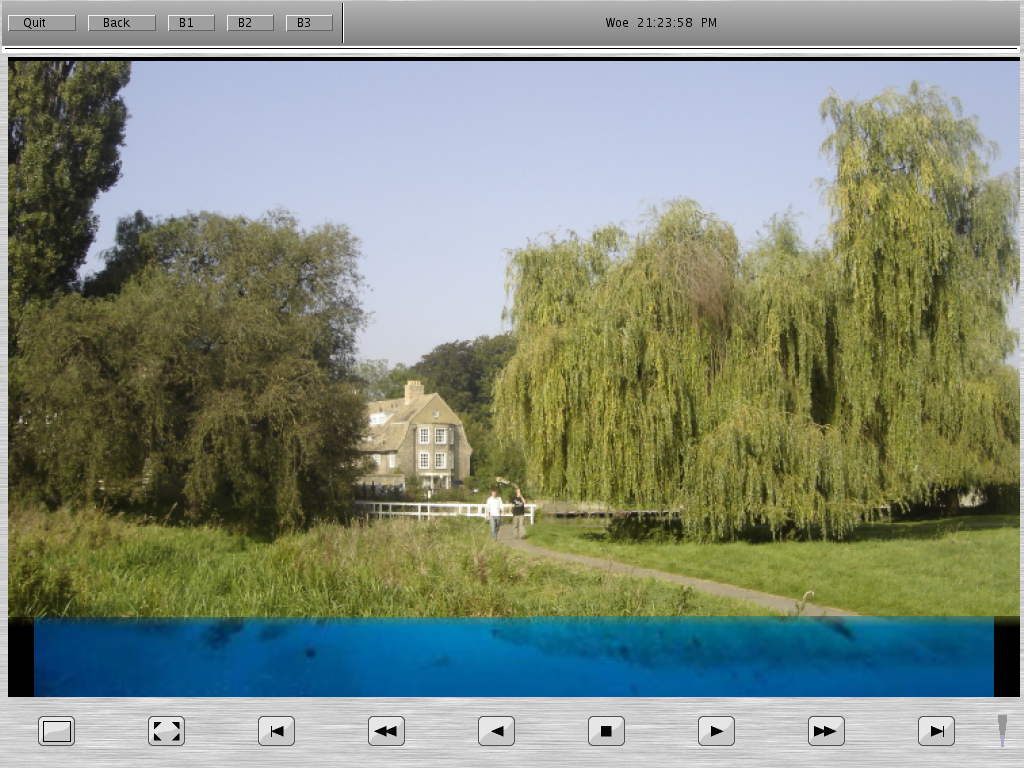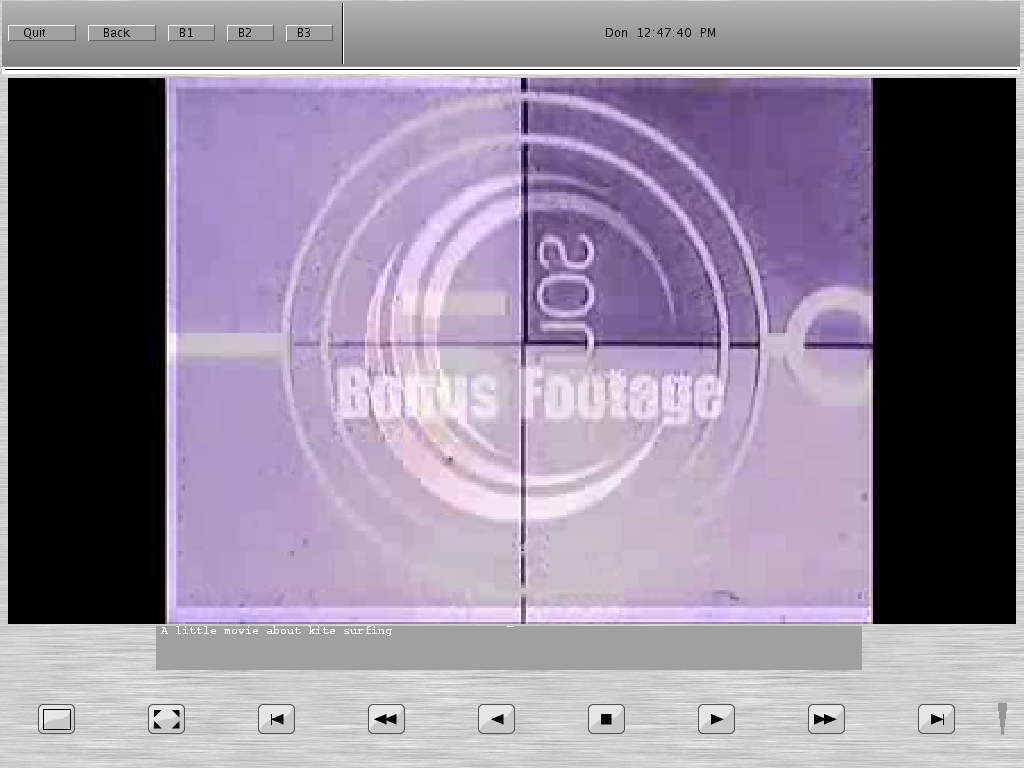This is a demo version of Merlin sequencer software.
The sequencer is a program to deliver video and diashow presentations, fully
automated or with interaction of users.
Because of the build in "basic" script language you can make the shows as complicated as you want.
It is a bit like a simple narrowcasting or digital signage system.
The sequencer is a system with which you can define screens in a GUI language.
A screen can contain one or more players, buttons to start videos and streams, buttons to go
to other screens and all kind of graphics and logos.
Each screen can have a script to handle sequences of videos and pictures, and to interact
with users.
As GUI objects can have assigned keys to them you can also "navigate" using a keyboard.
So you can rework a PS/2 or USB keyboard into a controller by connecting electric buttons.
The program was first used to only start videos on a press of a button.
Find some demo screens of that here.
But a lot of functionality has been added so you can use it for presentations.
The GUI language defines a screen in a simple readable text file.
As the GUI code is dynamic and smart, you only need to define the GUI objects needed and how they relate
to each other in vertical or horizontal groups, and optionally what pictures, background pattern types or
renderscripts need to be used.
So buttons can consist out of a set of pictures, or even a render script using bezier curves and fill operations ..
drawn on a graduated background pattern that is rendered depending on the group size.
So the code calculates object sizes and positions and the window size, if the window size is enlarged
it calculates new sizes and positions of GUI objects.
The GUI language is so powerfull, that we use it in a webbrowser.
Also we are working on using the browser in the sequencer, but that is not ready yet.
Find some pictures of the browser here.
A GUI screen can contain one of more players in which you can show videos or pictures.
Because each screen can have a script, you can play a sequence of videos, or you
can play bits of video streams or you can have a number of pictures between videos.
Also the system has 10 methodes to fade between pictures.
Like crossfade, fade via black or white, horizontal or vertical fades, circular fades, etc
Because you can use commands to stop and start videos, you can play several
videos at a time. Or you can play MP3s during a dia show.
Note that speech synthesis is being added to the system .. which makes it very easy
to make a system that supports all european languages.
Most of the files the system uses can be updated via internet from a HTML server, optionally our
Airport system can be
added in the future so you can see remote if a system is still running or even update files.
You can download the applications here for testing and evaluation:
Mirror1 Download Mac PPC (CodeWarrior) & Windows & Linux Merlin Sequencer 30.0MB
Mirror1 Download Mac Intel (XCode) Merlin Sequencer 30.0MB
Unzip the archive on mac, windows or linux and just click on the mac or windows executable.
For linux type ./MerlinLinux in a shell.
the test/demo application quits after 15 mins.
(the windows version requires quicktime, and the mac version requires flip4mac)
(the linux version requires gStreamer for video, but work is being done on directFB)
Note: that the video in the linux version hasn't been tested much, as there seems to be
a problem with gstreamer on AMD processors. Also the linux version can't load JPEGs yet,
but if a presentation is run once on a mac or PC then quickload cached versions of the
pictures have been made .. so the presentation does run on linux.
Note that the Mac and Windows version have english speech synthesis.
Other languages are being added to the Windows version.
The software could be run from a USB stick on Mac, Windows and Linux including
All data that is needed. On Linux you could even place a small linux distribution
on the USB stick, so you don't even need a harddisk.
Because the software works the same on Mac, Windows and Linux you can pick a
system depending on the situation.
If you need a small stabile system, you can pick a Mac mini. If it has to be
cheaper .. you can use Windows.
And if you use Linux you don't even need a Windows license or a harddisk,
so you can build a system under 200 dollars.
And in the future we might be able to have it on small Linux settopboxes.
|