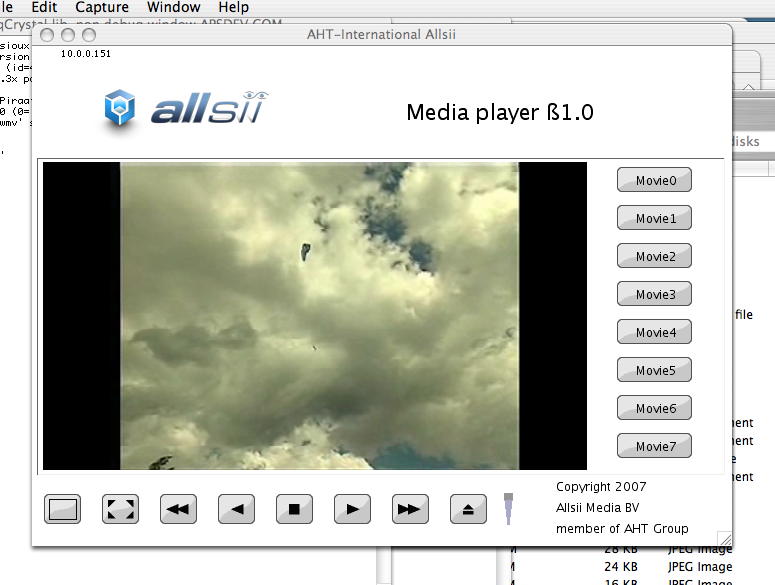As the GUI for the program is defined in a GUI definition text file .. all it took
to add a button that plays the NASA TV video stream in the video window is
the following line:
button "video demo" size 12 vidurl "http://www.nasa.gov/55644main_NASATV_Windows.asx"
Note that the GUI of the program has buttons to play video in a big window or even fullscreen.
So if you want to add tutorial video streams to the program, you only need to add a line
to the GUI file.
The application has a simple quicktime like window, as Mac application seem very simple,
but the program can be made as complex as you want by editing the GUI definition files.
You could have a top menu window for Audio or Video selection and
you can have separate video and audio player windows.
Note that the Mac and Windows version look identical.
The GUI can be completely adapted to your needs by editing the GUI definition text files.
Buttons can be added or deleted, pictures and banners can be added.
The video pane can be enlarged or made smaller or disappear so it is a pure radio player.
The whole format of the window can be changed, the GUI elements can be moved around
by editing the GUI files. A channel list can be added,
or the video pane can be placed under the channel list etc.
The GUI definition file and pictures can be updated via the internet,
so you can have new advertisements every day, or however often you replace
them on the server.
Also banners can cycle between a number of pictures and fade in and out between them.
Also there is a message system, so there can be a list with "news" in the window,
with for instance upcoming events .. like special TV shows or radio broadcasts.
The GUI is dynamic, which means if the window is resized .. all the elements get new
sizes and positions .. so the channel list or video pane can get bigger depending
on the definitions in the GUI file.
GUI buttons can exist out of sets of pictures.
Tabs can be used in the GUI .. so you can have for instance tabs filled with
links to streams.
You can find some pictures here of other GUIs made with the software.
Also you can see on the page what the video in bigger window or full
screen looks like:
http://home.kpn.nl/spijk336/merlinapp/home.html
So the GUI can be made to look like whatever you want, with background pictures
and background patterns .. and the GUI can be updated via the internet.
We even use the GUI system for a web browser.